If you want to know how to write a blog just for yourself, close friends or family, (about a recent holiday, views on a subject, reviewing a product or service, etc), it may not matter if your blog ranks highly on search engine results. You can just send the blog link to those you want to read it!
But if you want to learn how to write a blog for a business (with the aim of being read by as many people as possible), it is very important to make sure the people you are aiming your content at can find the blog in the first place.
When people ask “how to write a blog?”, there are certain rules to follow to give your blog the best chance of ranking highly on search engines (for search engines I will refer solely to Google from now on). If you are a marquee hire business and are writing a blog on “Ideas for an outdoor wedding”, aimed at attracting more users to your site, you need to ensure the correct steps are followed to rank highly for anyone searching “Ideas for my outdoor wedding”, or “Outdoor wedding ideas” etc.
Just a quick note, although it is helpful to approach writing your blog with the following instructions in mind, it can be easy to write copy that doesn’t always read as well as it should, if you hadn’t considered the SEO implications before writing. So a great suggestion on how to write a blog is writing the blog as you would normally, then do your best to optimise it after.
Here is a simple breakdown of the things you must do to ensure your blog gets noticed in the right places.
How to write a blog post
Keyword. Once you have completed keyword research that best suits your business, you can choose one for your blog. Please note a focus keyword should ideally only be used once as a focused ‘keyword’ on your whole site. Multiple pages optimised for the same keyword can damage your SEO in several ways, so try to keep to one keyword per page if possible. You can use the keyword itself in other copy on your site, but try to highlight it as THE keyword for one page or post. You can learn more about keyword ‘cannibalisation’ here. A keyword might also be called a keyphrase, as it may have more than one word (ie “Outdoor Wedding”).
Content. Your content for the blog should be anywhere between 300-2,000 words long. It is often agreed the optimal time to read a blog should be 7 minutes, which is around 1,600 words long. However, should you find you are adding content for the sake of it then stop! It is more important that the copy is relevant and engaging, so anywhere between 300-2,000 words is fine. You can read more on typical blog lengths, here, courtesy of Orbit Media.
For content of 300-600 words you will need to use the keyword 3-4 times, including in the FIRST sentence of the blog, plus as a subheading H2 tag if possible. This makes it easier for Google to see that your blog is relevant to the keyword. For content of 600-2,000 words, you will need to use the keyword 4-7 times, including the first sentence of the blog and also in a subheading H2 tag (to break the copy up and make it easier for Google to read the content to make sure it is relevant). Try not to use the keyword more than 7 times as the content may appear too “spammy”.
Using the Keyword in the Blog Title. The title of your blog should include the keyword when possible. So for a blog called “Ideas for an outdoor wedding”, the keyword might be “outdoor wedding”. For best SEO results, write the exact match of your keyword at the beginning of your blog title and your Meta Title, further details of a Meta Title below.
Meta Title and Meta Description. Meta Titles and Meta Descriptions are short pieces of HTML code shown for every page shown on a Google search. The title of the page is shown, as is a short description of what the page is about. It gives the user a chance to know what the content will be before clicking into the site. You can see an example of the Meta Title and Description of this blog below. The Meta Title is highlighted in blue (which turns purple if you have previously been to this site), the Meta Description is the short blurb below the Meta Title. Both the Meta Title and the Meta Description should feature the keyword in full. For maximum SEO results, the Meta Title should be between 48-60 characters long, the Meta Description should be between 130-160 characters long.
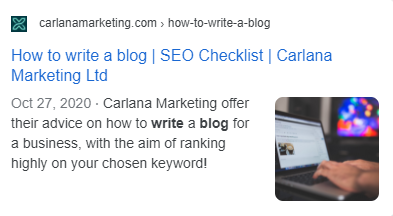
Permalink/Slug. The permalink (or slug as it is also called) is the URL you see above the Meta Title (see image above). The permalink should include your chosen keyword.
Image Alt Attributes. Images play a big role in SEO. Google will view pages with images as more engaging than pages with no images. Google also uses images to gain a deeper understanding of page content. Alt text on an image is the text that will display should your image not load properly. Alt-text is for visually impaired people and those who use screen readers, which means the text of the image has to be relevant to the content. Alt-text is used by Google to learn about the image content. When optimising for SEO, ensure each image is named specific to the content, and each image should always include your chosen keyword for that page/blog.
Internal and External links. Finally, your blog should ALWAYS include both internal and external links. You will need to include a minimum of one of each for copy of 300-2,000 words. You can have as many links as you like (so long as they are relevant to your content). This is extremely important, Google WILL penalise you for links to irrelevant sites. Please ensure any external links open in a new window, as you don’t want users leaving your site completely! Examples of an internal link could be a link to a product page (if you are discussing that product in the blog), or even a link to your contact page as a call to action. So something like, “for more information please contact our friendly team at Koala Digital!“.
Follow all of these tips to give yourself the best chance of ranking highly for your chosen keyword. Sometimes it is not possible to do all of the above, but try to do as many as possible!
And you may have noticed, I have written this blog by following my own instructions. The blog is within the optimal word count and features all I have mentioned above. Can you guess the keyword?
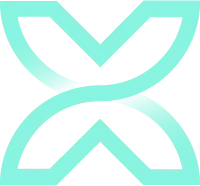



0 Comments